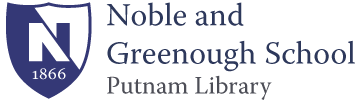Audiobooks & eBooks
We primarily lend audiobooks and ebooks through Sora, a platform that allows you to read and listen on your own device. To access our digital library, follow these steps:
- Download the Sora app on your phone/device.
- Click “Find my school” and scroll to “GBCLA Shared Digital Collection”. Make sure it says “Noble and Greenough School” in the box. Click “This is my school” and select Nobles from the drop-down list. If you don’t see GBCLA Shared Digital Collection as an option, click “My school isn’t listed” and type in “GBCLA” in the search bar.
- If you are asked to sign in, enter your Nobles username (without @nobles.edu) and password.
- Once you have added the library, you can search for books in the app, or go to lib.nobles.edu and click on “Sora: ebooks and audiobooks” on the homepage to search on your computer.
- When you find a book you would like to read or listen to, you can check it out in the app or online. If it is already checked out, you can put a hold on it.
- If you can’t find the book you are looking for, stop by the library or email us to request it!
We also have a small number of iPads available for loan, which you can use to read titles in our Kindle library.