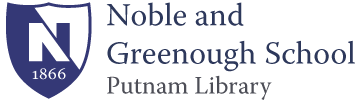Online Newspaper Access
For online newspaper access to the current issues of the Boston Globe and The New York Times plus the archives of both please use the links below.
Boston Globe Website:
Full access to bostonglobe.com and all of its content. Only five users may be logged on at one time.
Boston Globe Archives:
Full access to Boston Globe archives from 1872-present. Only five users may be logged on at one time.
CBS All Access
Please use the Students and Staff links for access.
Please use the Students and staff links for access.
Full acccess to the New Yorker including the archives.
Wall Street Journal: Please use the Students and staff links for access.
Full access to the WSJ. Covers current and last five years.
New York Times: New this year! Please follow the directions to create your own personal NYT account:
- Visit nytimes.com/passes. Create a free NYTimes.com account using your school email address. If you already have an NYTimes.com account associated with your school email address, log in with those credentials.
- Check your email inbox for our confirmation message. Click on the link in your confirmation message to validate your email address and claim your Pass. If the confirmation email didn’t arrive, check your spam folder. If it isn’t there, send an email to edu@nytimes.com from your school email address to request confirmation.You have successfully claimed a Pass when you see the Start Your Access screen.